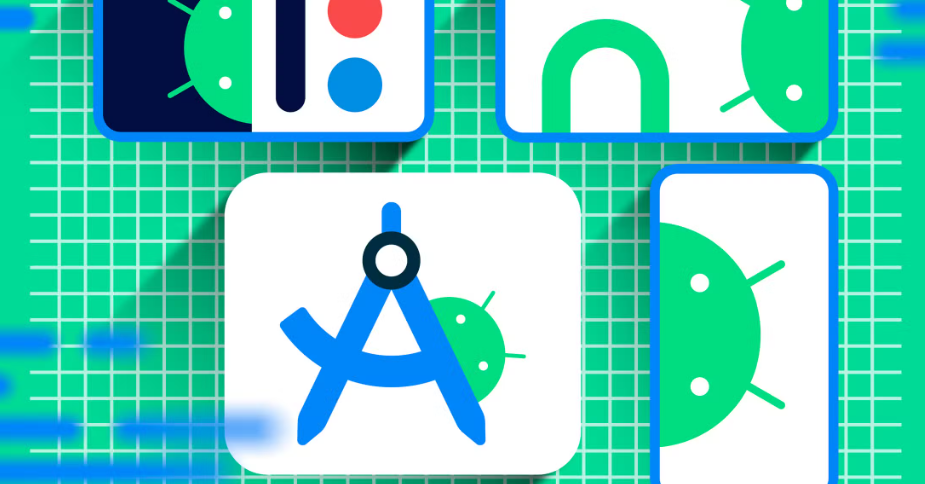Smartwatches are powerful tools that go beyond telling time. They monitor health, track fitness, and keep you connected. However, to maximize their potential, it’s crucial to wear them properly. In this article, we’ll explore the correct way to wear a smartwatch, common mistakes, and tips for optimizing its functionality.
Why Proper Smartwatch Wear Matters
Enhancing Accuracy
Smartwatches are equipped with advanced sensors like heart rate monitors, accelerometers, and GPS. These sensors require proper contact with your skin to provide accurate readings. Incorrect positioning can lead to inaccurate data, affecting your health insights.
Maximizing Comfort
Wearing a smartwatch incorrectly can cause discomfort, irritation, or even injury over time. Proper placement ensures you can wear it all day without issues.
Prolonging Device Life
Incorrect use, such as overtightening or exposing the watch to extreme conditions, can damage the device. Proper care and wearing techniques can extend its lifespan.
Common Mistakes When Wearing a Smartwatch
1. Wearing It Too Loose
A loose smartwatch can shift on your wrist, leading to poor sensor contact. This can result in inaccurate step counts, heart rate readings, or calorie estimations.
2. Wearing It Too Tight
Overtightening can restrict blood flow and cause discomfort. It can also trap sweat and dirt, leading to skin irritation or rash.
3. Incorrect Wrist Placement
Some users wear their smartwatch too high or too low on the wrist. The ideal spot is just above the wrist bone for optimal sensor function.
4. Ignoring Skin Sensitivity
Not accounting for skin reactions to the band material can lead to irritation. Knowing your skin type and choosing the right strap material is essential.
5. Failing to Clean Regularly
Sweat, dirt, and oils can accumulate on the smartwatch and band, leading to hygiene issues and potentially degrading the materials.
How to Wear Your Smartwatch Correctly
1. Positioning the Smartwatch
- Find the Sweet Spot: Place the watch just above the wrist bone (ulnar styloid process) to ensure proper sensor contact.
- Align the Sensors: Ensure the sensors are flush against your skin without gaps.
2. Adjusting the Strap
- Secure, Not Tight: The strap should be snug enough to stay in place but loose enough to slide a finger underneath.
- Recheck During Activities: For activities like running, slightly tighten the strap to ensure it doesn’t move excessively.
3. Choosing the Right Wrist
- Dominant vs. Non-Dominant Hand: Most people prefer wearing a smartwatch on their non-dominant hand to minimize interference during daily tasks. However, some smartwatches allow you to customize settings based on the wrist you choose.
Understanding Smartwatch Features and Their Wearing Requirements
Heart Rate Monitoring
- Ensure the watch is snug for accurate readings.
- Avoid wearing it over tattoos or excessively hairy areas, as these can interfere with optical sensors.
Sleep Tracking
- Choose a lightweight, comfortable strap for sleeping.
- Position the watch securely to prevent movement during the night.
Fitness Tracking
- Adjust the strap tighter than usual for high-impact activities.
- Ensure the watch is dry and free from sweat during use to maintain accuracy.
Notifications and Calls
- Place the watch in a position that allows for easy screen visibility and quick interaction.
Tips for Maintaining Your Smartwatch and Band
Regular Cleaning
- Wipe the sensors and strap with a damp cloth after workouts or long periods of wear.
- Use gentle soap and water for thorough cleaning, especially after exposure to sweat or saltwater.
Avoiding Damage
- Remove the watch before activities involving harsh chemicals or extreme heat, such as cleaning or sauna use.
- Store the smartwatch in a safe place when not in use to prevent scratches or impacts.
Replacing Straps
- Opt for high-quality, skin-friendly materials like silicone, leather, or stainless steel.
- Replace worn-out straps to maintain comfort and style.
How to Troubleshoot Common Smartwatch Issues
Inaccurate Health Data
- Solution: Check if the watch is positioned correctly and adjust the strap. Update the device firmware for improved performance.
Skin Irritation
- Solution: Switch to a hypoallergenic strap material and clean the band regularly. Avoid wearing the watch too tight.
Battery Draining Quickly
- Solution: Disable unnecessary features like GPS or always-on display when not in use. Reduce screen brightness and close unused apps.
Wearing a Smartwatch for Specific Activities
For Work
- Choose a sleek, professional strap like leather or metal for office settings.
- Adjust notifications to avoid distractions during meetings.
For Sports
- Use a breathable, waterproof strap like silicone for comfort and durability.
- Tighten the strap slightly for activities like running, cycling, or swimming.
For Casual Use
- Match the strap and watch face to your outfit for a stylish look.
- Opt for lightweight straps for all-day comfort.
Smartwatch Etiquette: Wearing It Right in Social Settings
1. Avoid Overuse of Notifications
Constantly checking your watch during conversations or meetings can be perceived as rude. Adjust settings to filter non-urgent alerts.
2. Customize Watch Faces
Choose neutral or elegant watch faces for formal events. Reserve playful or vibrant designs for casual settings.
3. Silent Mode
Activate silent mode in quiet environments like theaters, classrooms, or meetings to avoid disruptions.
Conclusion
Wearing your smartwatch correctly ensures comfort, accuracy, and longevity. By understanding the proper placement, adjusting the strap appropriately, and maintaining the device, you can fully leverage its features while avoiding common pitfalls. Whether you’re using it for fitness, productivity, or style, a correctly worn smartwatch can enhance your life in countless ways.
Now that you know how to wear your smartwatch properly, take a moment to check your own device. Are you getting the most out of it?